Setup a Sheetpress Workspace
Sheetpress Workspace
This Precious Plastic Space transforms shredded plastic into beautiful (1m x 1m) sheets.
So you want to set up an Sheetpress workspace. That's exciting right!? Your sheets can be used to create all sorts of useful, wonderful objects – or just look arty hanging on a wall 🙂
Setting up a Sheetpress workspace can be broken down into three main steps:
- Search: what to think about when choosing your space
- Plan: how to plan your space effectively to fit big machines
- Build: transforming an empty room into a Sheetpress Workspace
Each of these steps is explained in more detail below.
🔍 Search
The first step of setting up a Sheetpress Workspace is to find a space (duh). While searching, there are a few considerations to keep in mind.
Size: It’s important to be sure that you have enough space to move around freely with your machines and tools. The Sheetpress Workspace we designed is roughly 5 x 8 meters – you can go larger, but we wouldn’t recommend going much smaller.
Electricity: The Sheetpress machine runs on three-phase and demands quite a it of power, so be sure to choose a space with three-phase and the following specs 400V / 32AMP /1.5KW.
Budget: While making sure your space meets your functional needs, it’s also important to keep in mind how it will fit into your budget.
Pro-tip: sometimes, cities offer discounted rent to entrepreneurs with purposeful missions, so it’s worth getting in touch with accelerators and representatives of your municipality to see if there are opportunities like this in your area.
✍️ Plan
You’ve found your space. Now you can begin to plan how you will arrange the elements of your workspace according to your unique floorplan.
Every space is different, so this is a chance for you to customize your layout to make it work for you.
To help you begin, we’ve included some starter floor plans, CAD models, and a custom floor planner in the download kit, which you can use to explore different layouts before diving into the real thing.
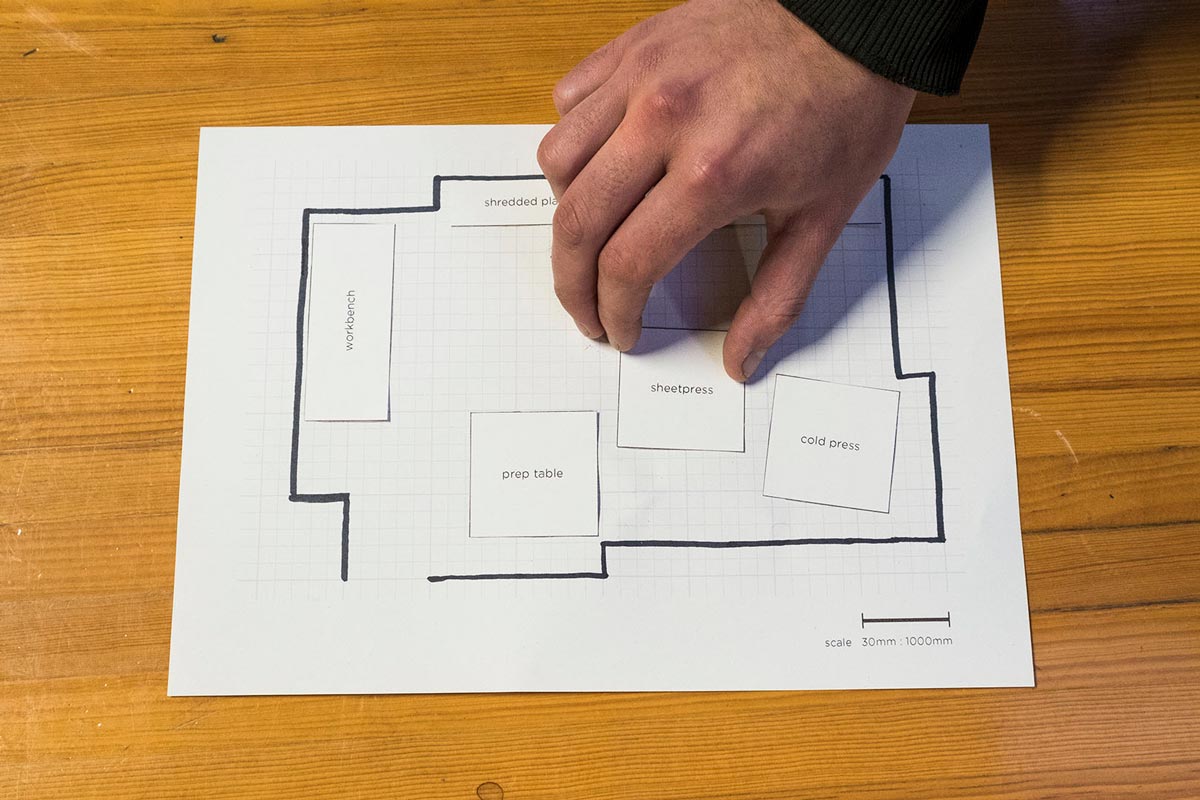
Once you’ve made a floor plan that seems promising, test it out in real life by blocking it out on the floor of your space with chalk. Continue to iterate until you arrive at a floor plan that feels right.
🛠 Build
Now that your floor plan is blocked out, it’s time to transform your empty room into a Sheetpress workspace.
Begin with basics
Start with your most essential items - Sheetpress, prep table, workbench, basic tools – then build out from there as you start to see what suits your workflow best.
When possible, look for secondhand options to reduce the amount of new materials and resources being used to start your space. If what you need isn’t available secondhand, buy new or build it. And always strive for good quality rather than cheap.
Some essential items to get you started:
- Sheetpress - of course.
- Prep table – makes preparing your moulds for the press safer and easier.
- Shredded plastic storage containers – this might be determined by who you buy your plastic from. What’s most important is to make sure that they’re sturdy to prevent accidental spills. Clear is nice, but not required.
- Simple mold – square frames with two steel sheets, simple and effective.
- Basic tools – scale, bucket, sliding tool, silicone oil, heat resistant gloves, timer.
- Ventilation – filter mask, ventilation hood, check out the safety video to learn more.
- Off-cuts container
Once you’ve got your basic workspace set up, start working with the Sheetpress to develop your workflow and see what else might help you work more efficiently and comfortably.
And don’t be afraid to spice the place up with your own unique charm :) Plants, posters, the right lighting, and a boombox will make your workspace more enjoyable to be in for yourself and anyone who stops by.
Your role in the universe
| Your icon | Your task |
|---|---|
 | Workspace A Precious Plastic Workspace is a place where plastic gets transformed from waste into valuable materials or products. There are five different workspaces: Shredder, Extrusion, Sheetpress, Injection and Mix. |
👋 Share
You’ve built your Sheetpress Workspace. Nice one! We’re all learning together, so be sure to share back any hacks or developments that have helped you improve your space along the way. Enjoy the journey 🙂
Are you interested to connect with the Precious Plastic community? Perhaps you want to learn more or share your own knowledge. Well you're in luck! We have created a Questions section for the community to collaborate. Now if you want to chat with people locally and globally, check out the Discord